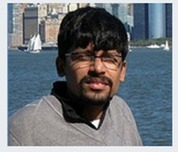Have you tried Kapwing video and image editing app?
Here is my experience after switching from Animoto.
Animoto is a good media app for video creation and editing. It has lots of niche templates and millions of stock images. I was using the app for around an year. Now I moved to Kapwing. Here is my review of both the platforms.
Animoto sells their huge library of stock images as an important selling point. For many folks like me those stock images, are not much of use in the videos we create. Obviously stock images in videos only make it look like an advertisement, not much for “content videos”
Product features:
First thing Animoto lags is, in the text editor when I add Non-English fonts it breaks, it does work only for English fonts.
Kapwing works fine for any font types, just like English fonts.
The start from scratch “blank canvas” is very fluid and easy to use in Kapwing. Not such thing I see in Animoto, you have to select any template to edit/fit in your content.
Animoto has huge library of copyright free music tracks which you can use. Kapwing doesn’t look to have free music tracks, but its not a big deal for me to use few copyright few tracks from the internet.
Kapwing as “record audio” option which is not available in Animoto
Kapwing has lot of “effects” for the overlay text you add in the video, I didn’t see much in Animoto.
Kapwing has a cool progress bar you can add visually to the video (not a big one but a cool little feature I found out while using)
In Kapwing I can just import images fast using the URL and no need to download and upload images (I don’t remember seeing it available in Animoto)
So overall, Kapwing is growing fast and I can see they are trying to built the best video content creation (image, meme as well) suite.
There are couple of tiny bugs I faced in Kapwing, like sometime it doesn’t work smoothly to change the name of the project. There is no save button it automatically saves the project but I’m still not used to it.
Those tiny bugs are nothing that reflects in the content you create using Kapwing.
The video editor is very fluid and easy to use to produce quick videos and edit videos easily. Not much training or knowledgebase needed. The video editor is also fast in the basic operations you perform in the editor (it does look to me like it is a desktop app without the internet lag in it)
Pricing:
I switched to Kapwing from Animoto as the pricing is bit higher for the basic video tasks.
Animoto charges like $42 for the first paid upgrade which includes all features and then $62 for the second upgrade where you get 3 team members to be added to your account to work as a team. The pricing shows differently for existing customers and new users when you land on the home page with out logged in (not cool with me to pay high as an existing user)
Kapwing charges flat $20 which also includes team members “workspaces” which is really cool when you are working as a team it is very essential to maintain project workspaces. You can move projects across workspaces and work efficiently as a team. So I see huge savings with the workspace feature as a bonus.
My goal is content creation with some help from VAs and not into ad videos. So Overall considering few limitations and savings in the pricing I’m happy with the switch from Animoto to Kapwing.
Note: I’m not affiliated with either Animoto or Kapwing