Test and Analyze Mobile compatibility
The first tool comes straight from Google and is simple and straightforward. Open your browser, go to Google Mobile-Friendly Test, enter your website’s URL, and click Test URL. It will tell you if your website works well with mobile devices or not.
If it’s not, the test will indicate which errors are causing problems and guide you toward helpful resources to make your site mobile friendly.
You can also check your theme’s mobile compatibility within your WordPress dashboard.
Go to appearance > customize and then in the options you can check the mobile view icon in the footer to test how your site appears on mobile devices.
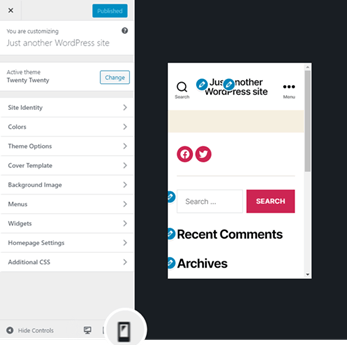
Even if your website appears mobile friendly on multiple platforms, it may not be completely optimized. In most cases, website owners will only test the homepage, which might appear mobile friendly.
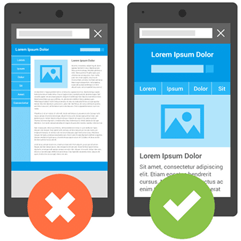
image via Digital.com
But once you start digging a little deeper, you might discover some potential issues. For example,
- Can your website visitors easily find and click the navigation menu
- Is your sign-up form difficult to close, making your website hard to scroll and see?
- Can your products be bought using a mobile device?
- Are the input fields big enough to see what you are typing?
- Are the share buttons available and working
go to WordPress Training for non-techies main page