Monitor indexed versus not indexed pages
You can monitor the pages that are indexed and not indexed via Google search console https://search.google.com/search-console
Using Google search console “pages” section, you will be able to find the summary and details of all pages that are indexed and not indexed. The reason for not indexed is also given clearly. Example “excluded by noindex, redirect, page not found, server error.”
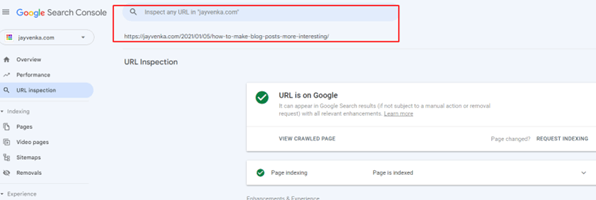
You can then fix those pages and resubmit using “validate fix”
You can also copy paste and search any URL from your site individually, whether the page is indexed or not will be shown. If page is not indexed, then you can manually request indexing as well.