Install only the most needed WordPress plugins
You should only stick to the most needed WordPress plugins, nothing more.
Adding too many plugins can bloat your blog and slow down performance if you are clearly not aware what each plugin is doing in the backend when when its not used actively. Lot of plugins create additional load to your blogs front end even when its not used or only used in the backend.
Adding to performance concerns when it comes to outdated plugins that also have security concerns attached to it
Some of the most needed plugins for your WordPress blogs for basic caching (improve spped), basic and easy to do SEO, Google analytics.
There are tons of reasons to add new plugins but these are most commonly used and needed for blogs
1. Yoast SEO
Excellent SEO plugin, with (almost) everything you will need (link)
2. W3 Total Cache
Speeds up your site (link)
3. Contact Form 7
Create simple contact forms (link)
4. Wordfence Security
Extra security for your site (link)
5. Updraft Plus – (only if you are comfortable in handling backups)
Automatically (and/or manually) create a backup of your site (link)
Google Analytics Dashboard for WP – (alternatively you can copy paste analytics code in footer or widget area and avoid this plugin)
Add Google Analytics tracking. Does what it says. (link)
Pretty Link Lite (If you use affiliate links this is helpful)
Add website redirects, and track clicks. (link)
When you install a plugin, you should check the plugin link in wordpress repository (example https://wordpress.org/plugins/wordpress-seo/) and see when the plugin is last updated and the WordPress versions it is compatible and tested. You should decide accordingly.
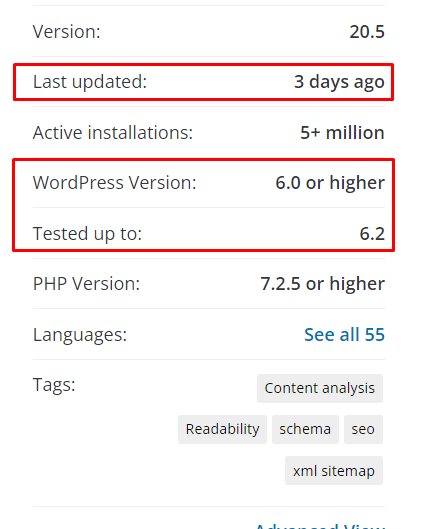
Chapter 8: Create posts and pages